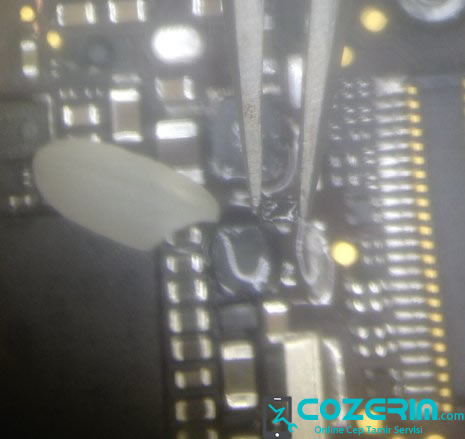Wait, you dropped your phone in the sink? Â Put it in rice, quick!
Wait, you dropped your phone in the sink? Â Put it in rice, quick!
The infamous rice advice.  My personal bane.  Perhaps it is true that a few grains of rice sealed in a Caribbean salt shaker may knock the humidity down a peg, we have grossly over-estimated the power of rice as a dessicant.  Putting your water damaged phone in a bag of rice is like stuffing a load of wet laundry into a trashbag and leaving it in the sun for a few days—we all know the middle of that bag is going to reek of wet moldy clothes in a few days.   We know this!  We know that if you don’t want your favorite shirt to reek,  there is no substitute for ripping that bag open and spreading everything out to dry.
But with our phones, we *want* to believe in the magic power of rice.  We don’t want to have to learn how to open our phones ourselves, that’s scary–what if we mess something up?  And we just really want this super easy trick to work.  Wouldn’t it be great if all you had to do when you get your phone wet is drop it in a bag of rice, come back in a couple days and your phone is just as good as new like nothing ever  happened—sweet!   So we tell ourselves ‘well you never know, it might work and it can’t hurt anything–let’s just try it and cross our fingers.’
Putting your phone in rice is the same as doing nothing. Â
And in water damage iPhone recovery,doing nothing is the worst thing you can do.
The problem is that putting your phone in rice does hurt. Â It hurts your chances of a full recovery of that phone. Â Why? Â Because water damage is phone cancer. Â Even if the phone does magically turn back on and seems fine after its romp in the pantry, you’ve essentially done nothing to remove the corrosion and mineral deposits that are inevitable consequences of electricity meets water. Â Corrosion can spread over time. Â Â Many of us are long past bragging about our miraculous rice recovery to coworkers when we notice over time that the keyboard is less sensitive, one of the camera’s doesn’t work anymore, and you now have to push the home button twice really hard. Â Every second that a phone is chillin’ with Uncle Ben is a second that is delaying proper treatment of the phone. Â And the sad thing is that most phones that have water damage can be recovered *IF* they get quick prompt disassembly and cleaning of the logic board and connections. Â The truth is that the very best outcomes happen when the phone gets disassembled and cleaned when still wet!
Let’s be clear.
- Â Letting a wet phone dry without cleaning it–is bad.
- Â Powering it on without cleaning—is extra bad.
- Â Using a phone with a water damaged battery–is so bad it’s dangerous. Â Â
Every phone that I’ve seen that has come into contact with water has some corrosion on it somewhere. Â It would be wonderful if we had a magic bag of starch grains that could reflow corroded solder joints, replace missing components, and breathe life back into that shorted out coil. Â But that’s silly.
Also silly is the idea that putting your phone in a bag of rice is going to dry it out any more than if you put rice next to a spilled soup on the table and crossed your fingers that you’ll come back in a few days to a nice risotto.
But sometimes it is fun to believe in magic….
Here is a typical water damage phone from this week.: It spent less than 5 seconds in a sink, and then a day in the rice bag before it came to the shop.

Right in the LCD connector area lines look at all that corrosion already, in just one day.

Never fear, rice is here!  I waved a grain of rice around the area and the corrosion magically started to disappear….

That rice is incredible!  Looks like the LCD filter pads were lost, but a tiny jumper has appeared to bring current to the connector!
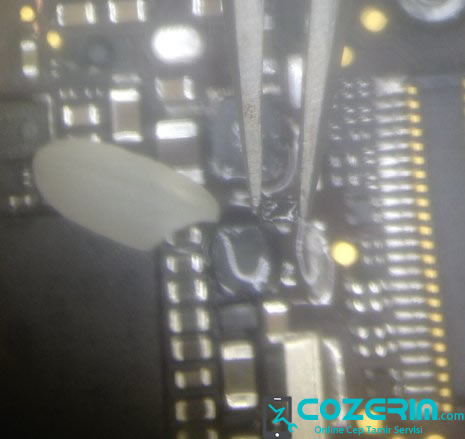
Still no display—must need a new backlight coil and ic. Â Did you forget where the iPhone 4S backlight ic is located? Â Don’t worry—the magical rice points us in the right direction. Â
Or let’s just skip it—throw the phone back in the rice bag to work its microsoldering magic on its own while we focus on more important things. Â Like making paella.
You can bring your device for water damage repair to our service…
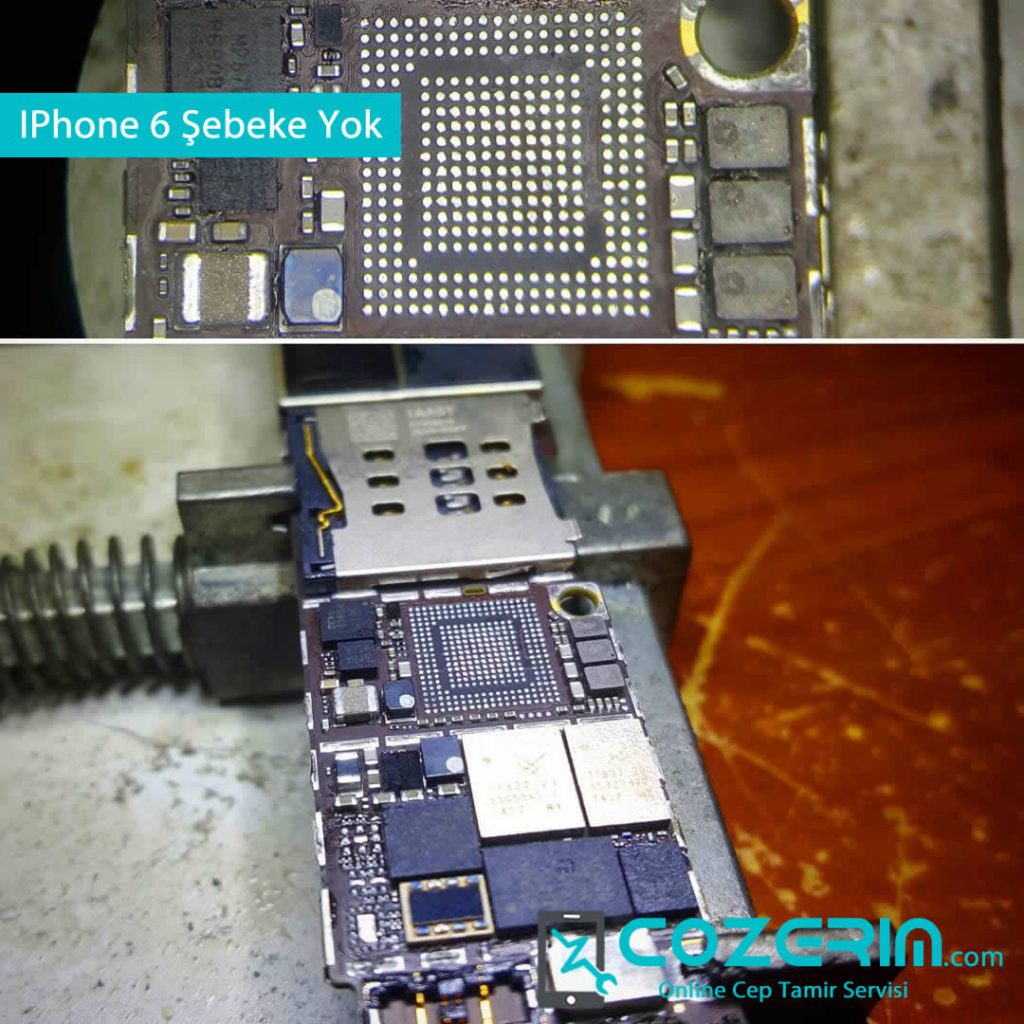

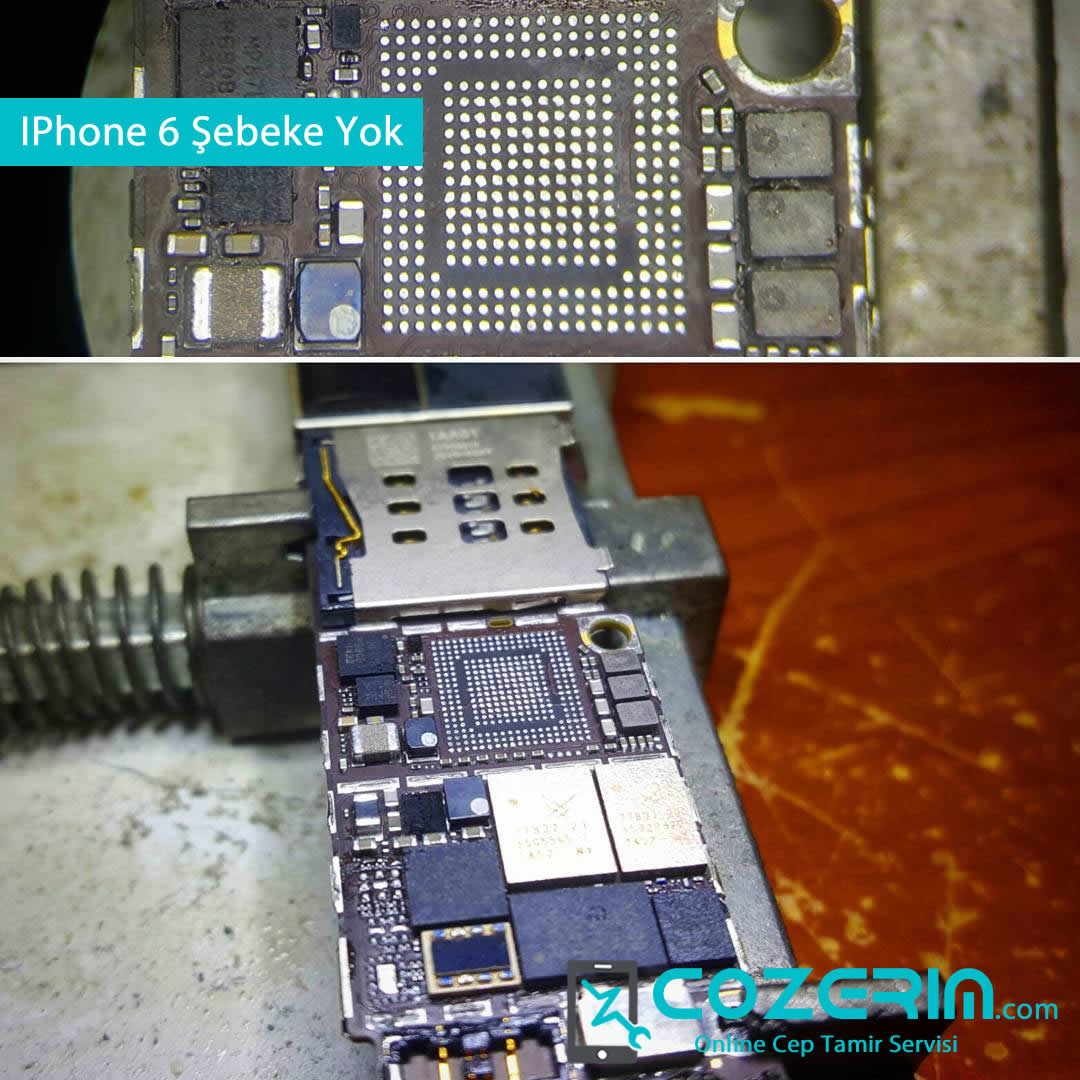


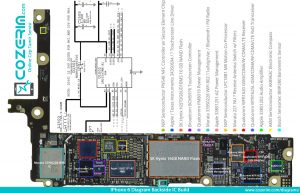
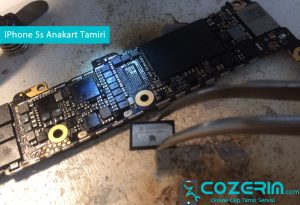

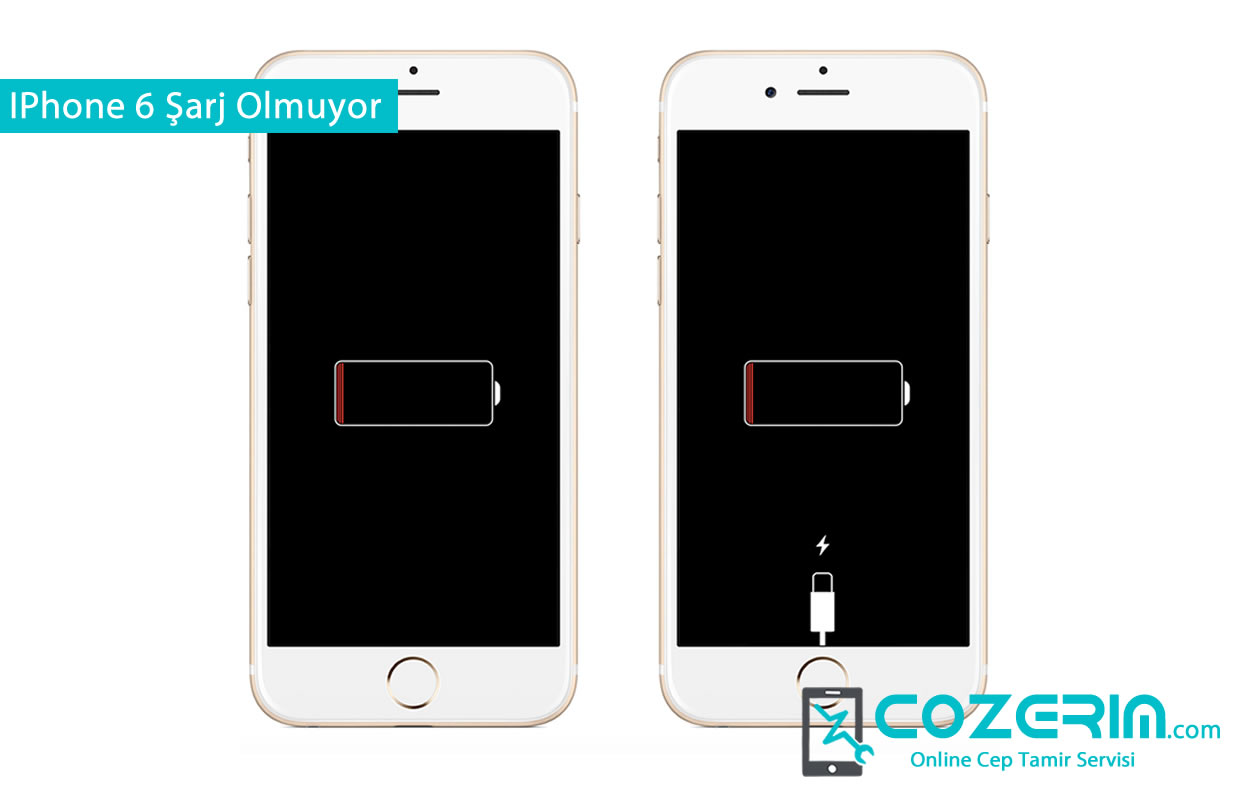
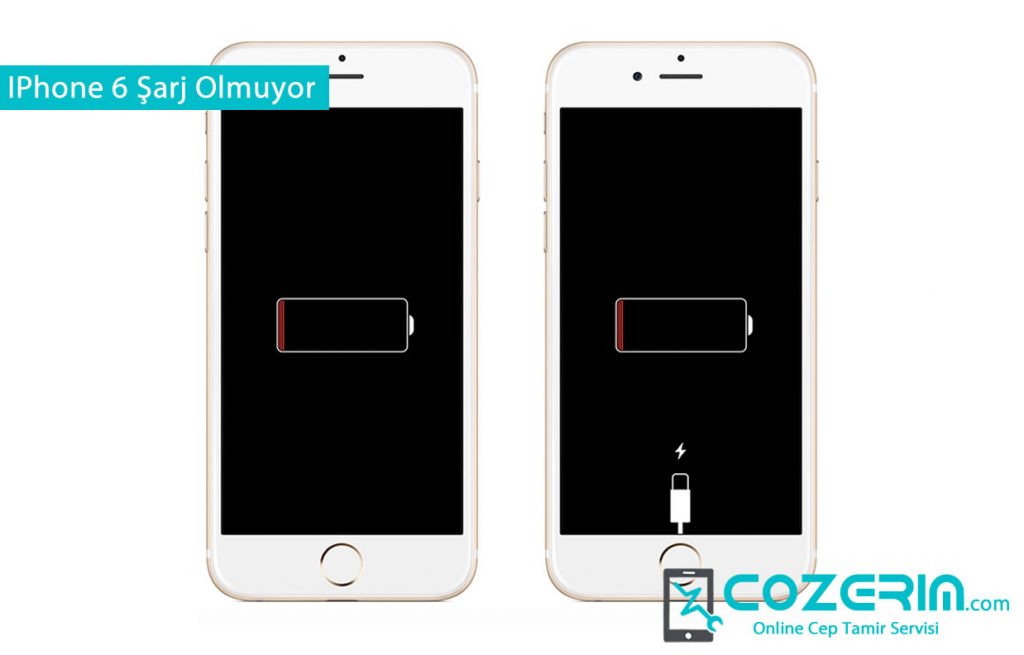

 Wait, you dropped your phone in the sink? Â Put it in rice, quick!
Wait, you dropped your phone in the sink? Â Put it in rice, quick!